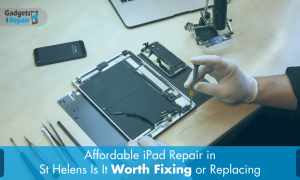Google Pixel 9 camera not working and ruining your photos or videos?
If you are in Oxford and your Pixel 9 camera app keeps crashing, shows a black screen, or refuses to focus, this guide will show you what is going wrong, how to fix common issues yourself, and when to trust the expert technicians at gadgets n repair.
Why Your Google Pixel 9 Camera Is Not Working
Before you panic, it helps to understand why a Google Pixel 9 camera stops working. In most cases the problem falls into one of these areas.
- Software glitches or bugs in Android or the camera app
- Cache or data issues slowing down or freezing the app
- Focus or sensor problems causing blurry photos and poor light detection
- Hardware faults such as loose internal connections or a damaged camera module
- Physical damage from drops, impacts or water exposure
Sometimes the symptoms are obvious, such as a cracked lens or a phone that has been dropped in water. Other times the camera fails with no warning and you only see an error message or a black screen when you open the app.
Common Google Pixel 9 Camera Symptoms
If you recognise any of these, your Pixel 9 needs attention.
- Camera app frozen or stuck on loading
- Camera keeps closing as soon as you open it
- Black screen instead of a live view
- Rear camera not working but selfie camera works, or the opposite
- Poor focus, constant hunting focus, or blurry images
- Washed out or very dark photos due to sensor issues
- Flash not synchronising with the image
- Camera failed messages after an update
Even if the issue seems minor now, it can get worse over time, especially if there is internal or water damage behind the scenes.
Quick Checks Before You Book A Repair In Oxford
Before you bring your Google Pixel 9 to gadgets n repair, try a few safe troubleshooting steps. These can clear temporary glitches and save you time.
Restart Your Pixel 9
A simple restart can fix many short term bugs.
- Hold the power button
- Tap Restart
- Wait for the phone to fully boot and then open the camera again

If your camera was affected by a temporary software hiccup, it may start working normally after a restart.
Update Android And Apps
Running an old version of Android or an outdated camera app can trigger bugs.
- Open Settings
- Go to System, then System update
- Install any available software update
- Also open the Play Store and update all apps
Updates often include camera bug fixes and performance improvements for your Google Pixel 9.
Clear Camera App Cache And Data
If the camera app has corrupt cache files, it can freeze or crash.
- Go to Settings
- Tap Apps and find the Camera app
- Open Storage and cache
- Tap Clear cache, then test the camera
- If problems continue, tap Clear storage, then test again
Clearing storage will reset your camera settings, but it can remove underlying app conflicts.
Inspect The Camera Lens And Body
If your Pixel 9 camera is still not working, check for physical damage.
- Look closely for scratches, cracks or deep smudges on the lens
- Clean gently with a soft, lint free cloth
- Think about any recent drops, knocks or water exposure
If your phone has taken a hit or got wet, internal damage may be affecting the camera sensor or connections.
When DIY Fixes Are Not Enough
If you have tried restart, updates, cache clearing and basic cleaning, and your Google Pixel 9 camera still does not work properly, there is likely a deeper issue such as:
- Faulty camera sensor
- Damaged camera module
- Loose or broken internal connections
- Water or liquid damage on the board
- Damage from a cracked back or frame bending
At this point, continuing to use the phone without repair can make the damage worse. This is when a professional camera repair in Oxford from gadgets n repair becomes the trusted option.
DIY Fixes Versus Professional Google Pixel 9 Camera Repair
Here is a simple visual comparison to help you decide your next step.
Option
- Basic DIY troubleshooting
- Professional repair at gadgets n repair
What you do
1. Basic DIY troubleshooting
2. Restart the phone, update Android and apps, clear the camera app cache and storage, check and gently clean the lens
3. Professional repair at gadgets n repair
4. Let expert technicians run full diagnostics, test hardware and sensors, and replace the camera module or other faulty parts where needed
Best for
Basic DIY troubleshooting
Minor glitches, recent camera app errors, situations with no obvious signs of damage
Professional repair at gadgets n repair
Persistent problems, camera failed messages, focus and sensor issues, water damage and clear physical damage
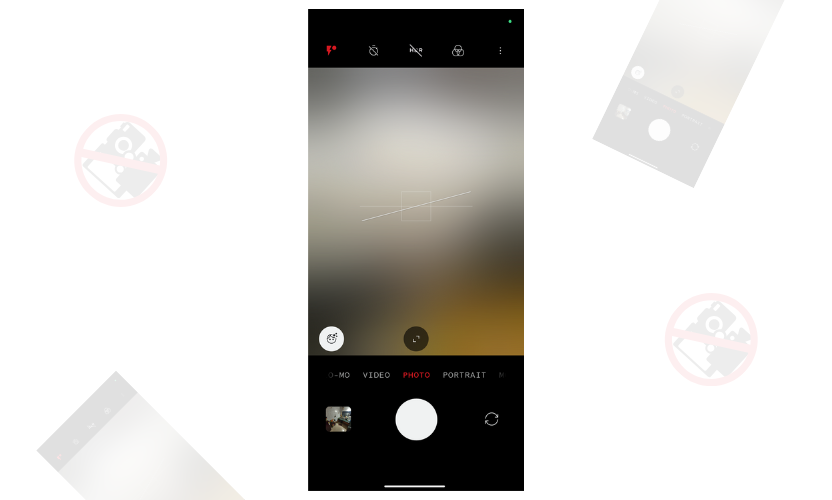
If your Google Pixel 9 camera problem keeps coming back or has appeared after a drop or liquid spill, expert help is almost always the safest and most cost effective solution.
Why Oxford Users Trust Gadgets N Repair For Pixel 9 Camera Issues
At gadgets n repair, our expert technicians deal with Google Pixel camera problems every day. We understand the hardware and software inside your Pixel 9 and use proven methods to restore camera performance.
When you bring your Pixel 9 to our Oxford team, we can:
- Run full diagnostics on your camera hardware and sensors
- Check for loose internal connections and board level faults
- Replace damaged camera modules using quality parts
- Test focus, exposure and flash so everything works together
- Provide clear, upfront pricing before any work begins
Our aim is to give you a trusted way to fix a Google Pixel 9 camera not working, without guesswork or hidden surprises.
Fast, Local Repair Options That Suit You
We know how important your phone camera is for work, social media and family moments. That is why gadgets n repair offers flexible repair options.
- Walk in repairs at our Oxford location for fast help
- Leave your phone with us and collect later the same day in many cases
- Mail in options for customers who prefer sending their device
- Honest advice if repair is not economical compared to replacement
While your Pixel 9 is with us, our technicians look after your device as if it were their own, from secure handling to careful testing before you get it back.
More Than Just Google Pixel 9 Camera Repairs
Gadgets n repair is not only here for camera issues. If your phone has other problems at the same time, we can often handle them in a single visit.
Our services include:
- Broken screen repair to restore a cracked or shattered display
- Mac and PC repair for software faults, slow performance and hardware failures
- Tablet and iPad repair for damaged screens, weak batteries and software issues
- Phone unlocking so you can use any network and increase resale value
- Water damage repair to tackle liquid affected phones and other devices
- Game consoles repair for Xbox, PlayStation and Nintendo hardware or software faults
So if your Google Pixel 9 camera not working comes with a broken screen or water damage, our expert technicians can deliver a complete solution.
How To Get Started With Gadgets N Repair In Oxford
If you are ready to fix your Google Pixel 9 camera properly, the process is simple.
- Contact gadgets n repair for advice on your specific camera issue
- Visit our Oxford store for a quick assessment
- Approve your repair quote before any work begins
- Let our team carry out the repair and final testing
- Collect your Pixel 9 with a fully working camera again
From first contact to final quality checks, you stay informed and in control.
Frequently Asked Questions
Why has my Google Pixel 9 camera suddenly stopped working?
A Google Pixel 9 camera can stop working due to software glitches, app cache problems, sensor faults or physical damage. If a restart and software update do not fix it, there may be a deeper hardware issue that needs professional diagnostics from gadgets n repair.
Can I fix a Google Pixel 9 camera not working at home?
You can safely restart your phone, install updates and clear the camera app cache and storage. You can also gently clean the lens. If the camera app still crashes, shows a black screen or gives a camera failed message, the problem is likely hardware related and you should seek expert repair in Oxford.
How long does a Google Pixel 9 camera repair take at gadgets n repair?
Repair time depends on the exact fault, but many camera repairs can be completed the same day once parts and diagnostics are in place. Our team will explain expected time frames after assessing your Pixel 9.
Is it worth repairing my Google Pixel 9 camera or should I replace the phone?
If your phone is otherwise working well, repairing the camera is often much cheaper than replacing the entire device. At gadgets n repair we provide clear pricing and honest advice, so you can decide whether repair or replacement is the better choice for you.
Do you only fix cameras or can you repair other Google Pixel 9 faults as well?
We repair a wide range of Pixel 9 problems, including broken screens, battery issues, water damage and software faults. If your camera is not working and you also need another repair, gadgets n repair can usually handle everything in one visit, saving you time and hassle.