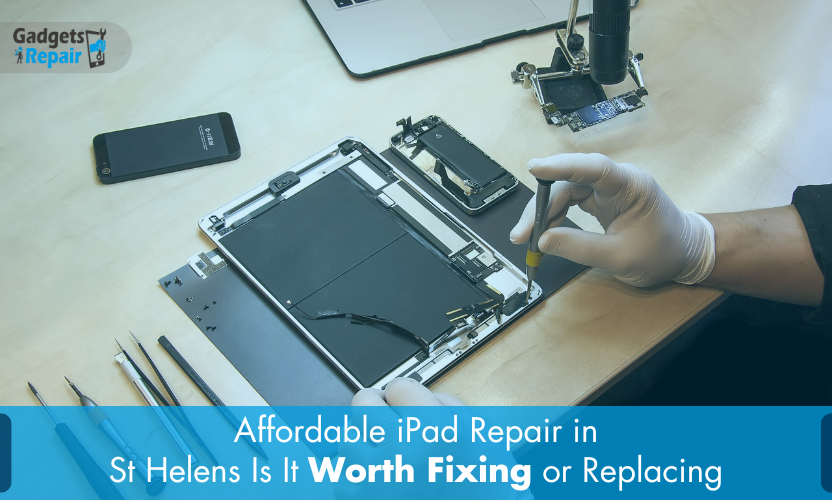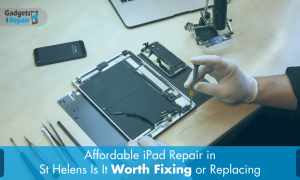iPad Repair St Helens starts here Fix it fast and keep more of your budget!
If you searched for iPad Repair St Helens, you are likely weighing one question right now. Should you repair this iPad or replace it. This local guide from Gadgets N Repair explains real repair costs in St Helens, how to decide based on age and condition, and when a replacement makes more sense. You will also find internal resources to book a slot, plus external references for battery and consumer guidance.
Typical iPad problems and realistic local costs
Use these St Helens price bands as a decision benchmark. Exact pricing depends on model and parts availability.
| Issue | Typical local cost | Apple pathway | Turnaround |
|---|---|---|---|
| Cracked or shattered screen | £80 to £180 | Often £249 to £649 via swap | Same day for common models |
| Battery not holding charge | £70 to £110 | £99 to £129 mail-in | 1 to 3 hours in store |
| Charging port not reliable | £60 to £95 | Full unit swap in many cases | Same day when stocked |
| Liquid damage assessment and clean | £60 to £150 | Replacement device | Same day intake and 24 to 48 hours |
| Home or power button faults | £60 to £95 | Device swap pricing | Same day for parts in stock |
| Software faults and slowdowns | £30 to £50 | Often replace suggestion | Same day optimisation |
A simple decision framework for St Helens owners
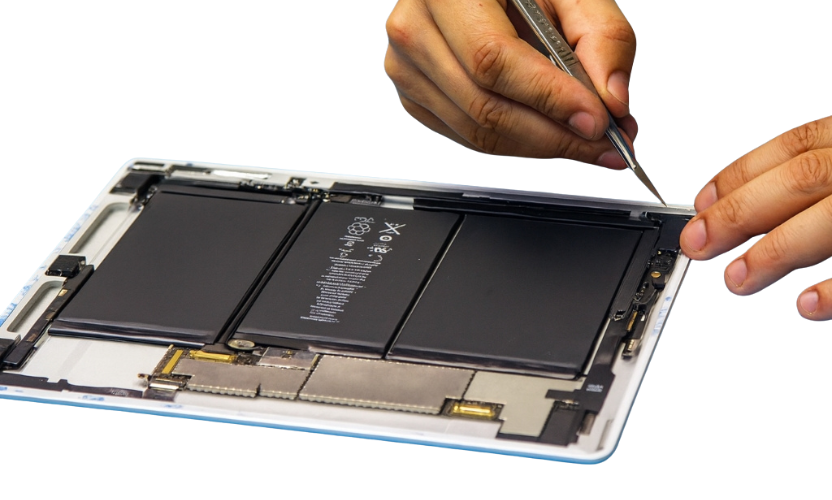
Answer these five checks to decide confidently.
- Age and model
- 0 to 2 years old. Repair almost always makes sense.
- 3 to 4 years old. Repair common issues like screen, battery, port.
- 5 to 6 years old. Compare repair price to used replacement carefully.
- 7 years and older. Lean toward replacement unless the fix is very inexpensive.
- Repair cost as a percentage of replacement
- Under 30 percent. Strong repair candidate.
- 30 to 50 percent. Repair if you are happy with performance.
- Over 50 percent. Consider replacement unless you have a special reason to keep it.
- Single issue or multiple issues
- One fault. Usually repair.
- Two faults. Add totals. If over 50 percent of replacement, think again.
- Three or more faults. Replace.
- Performance and software support
- Still gets current iPadOS and runs your key apps. Repair is sensible.
- Two versions behind and apps complain. Replacement is safer.
- Your usage pattern
- Heavy everyday use for work or study. Repair prolongs a tool you rely on.
- Light occasional use. Only repair low-cost faults.
When repair is clearly the smart move
- Cracked screen on a 3 year old iPad that you use daily. A local screen job at £95 to £150 is usually 25 to 40 percent of replacement and brings the device back to full function.
- Battery sag after two to four years. A new cell at £70 to £110 restores practical all day use.
- Charging port issues with an otherwise healthy device. Cleaning or port replacement is low cost and avoids a full swap.
When replacement is the better call
- Six years old with multiple problems such as a cracked screen and a failing port where the combined repair costs approach a used replacement.
- End of software support where key apps no longer update or run reliably.
- Severe liquid damage with ongoing faults after a professional clean.

Pro Tip
If you decide to replace, ask about refurbished iPad options and data transfer. You can often stay under the cost of new while gaining years of support.
What good local repair looks like
A consistent process keeps outcomes predictable. At Gadgets N Repair a typical job includes a pre check, part fit, and post check with notes.
Pre check
- Test touch, brightness, speakers, mics, cameras
- Confirm battery cycles and health
- Inspect port, buttons, Wi Fi and Bluetooth
Post check
- Re test functions, run charge and discharge checks
- Calibrate battery readings where applicable
- Clean, document, and return with care guidance
Cost comparison example for St Helens
- Screen on a 3 year old standard iPad
- Repair £95
- Used equivalent £180 to £220
- New model £449
- Decision Repair. You save money and keep data and setup.
- Port and screen on a 6 year old iPad
- Combined repair £165
- Used equivalent £180 to £220
- Decision Replace. Close to replacement cost and older hardware.
Quick care habits that extend life
Use these habits to slow wear and avoid repeat visits.
- Keep the iPad in a firm case and add a tempered glass protector
- Charge with certified cables and avoid chronic near zero use
- After liquid exposure, power off immediately and schedule a repair
- Update iPadOS and audit background refresh for better battery behaviour
Frequently asked questions
How long does an iPad Repair St Helens screen job take
Same day for common models when parts are stocked. Many finish in one to three hours.
Is a local battery replacement safe for newer iPads
Yes when done with quality cells and correct procedures. Expect 70 to 110 pounds and a short bench time.
Will a charging port clean really fix my issue
Often yes. Lint compaction is common and a non invasive clean can restore reliable charging. If pins are worn or bent, a replacement remains affordable.
Should I repair an older iPad that is slow
Try a software tidy first. If performance is still poor and support is ending, channel budget toward a newer device.
How do I keep data safe during repair
Back up to iCloud or a computer before you come in. A good workflow never wipes your data for screen, battery or port jobs.
Ready to decide
If your numbers point to repair, book a same day slot with Gadgets N Repair and get a written quote before work begins. If your device is truly at the end of its useful life, ask for a straight view on replacement and any refurbishment options that fit your budget.