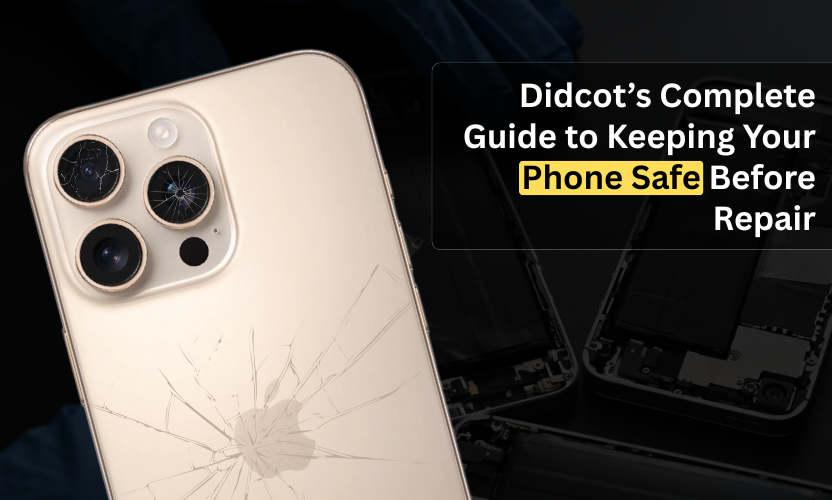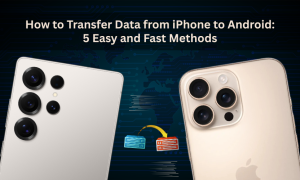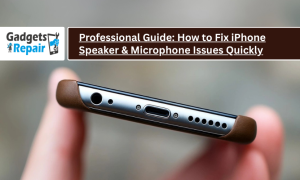Why You Should Keep Your Phone Safe Before Repair in Didcot
If you are preparing to send your smartphone for repair, it’s essential to keep your phone safe before repair in Didcot. Your phone contains valuable personal data such as photos, messages, contacts, and passwords. Handing it over to a repair technician without proper preparation can lead to accidental data loss or privacy issues.
At Gadgets n Repair, our goal is to ensure that every customer in Didcot and nearby areas like Abingdon receives not only a quality repair but also peace of mind knowing their data is protected.
This complete guide explains how to secure your phone before repair using simple, effective steps to protect your privacy, safeguard your files, and prepare your device for a smooth repair experience.
1. Backup Your Data Before Repair
One of the most important steps before visiting any phone repair shop in Didcot is to back up your data. Many repair processes, especially those involving software resets, may result in data deletion. You can prevent data loss by storing your information securely before handing over your device.
Use Cloud Backup Services
Services like Google Drive, iCloud, and OneDrive allow you to back up your data automatically. Sync your contacts, photos, and application data to your account so you can restore them easily once the repair is complete.
Transfer Files to a Computer
If you prefer offline storage, use a USB cable, Bluetooth, or AirDrop to transfer your files. This method is ideal for storing large files like videos and documents safely.
| Backup Method | Best For | Access Type |
| Cloud Services (Google Drive, iCloud, OneDrive) | Photos, Contacts, App Data | Online |
| USB Transfer | Large Files | Offline |
| Bluetooth / AirDrop | Quick File Sharing | Wireless |
These methods ensure your files remain safe and easily recoverable after your phone repair at Gadgets n Repair.
2. Remove SIM and SD Cards
Before you visit any repair shop in Didcot, always remove your SIM card and SD card. Both contain sensitive information such as contacts, messages, and even stored passwords. Removing them prevents data misuse and ensures you can continue using your SIM in another device during the repair process.
Steps to remove your SIM card:
- Locate the SIM card tray on your phone.
- Insert the ejector pin into the tray hole.
- Gently pull the tray out.
- Remove both SIM and SD cards and store them safely.
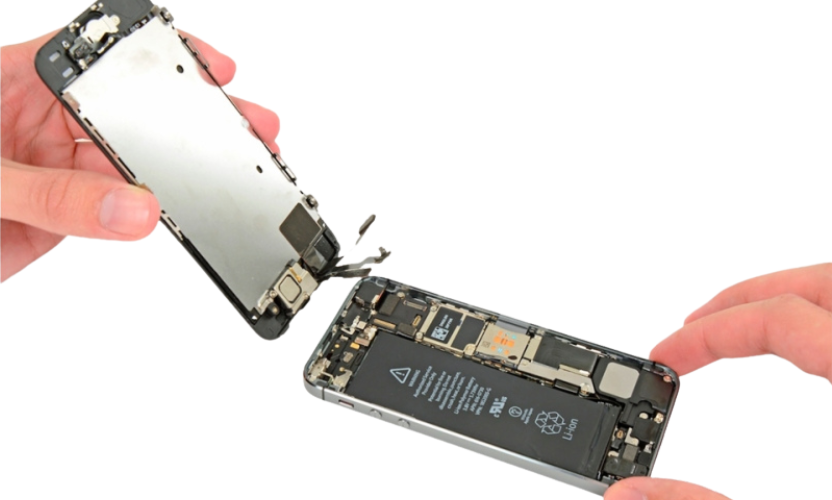
At Gadgets n Repair Didcot, we recommend every customer remove these cards before handing in a device to keep personal data fully secure.
3. Disable Passwords and Security Locks
Disabling your phone’s lock screen, Face ID, or Touch ID helps technicians access your phone quickly for diagnostics and repair. If security features remain active, they may delay the repair process.
For Android users:
Go to Settings → Security & Privacy → Lock Screen → Enter Password → Select “None.”
For iPhone users:
Go to Settings → Face ID & Passcode → Turn Passcode Off.
Make sure to re-enable these settings once your device is returned from Gadgets n Repair.
4. Note Down Your IMEI or Serial Number
Your phone’s IMEI number or serial number is its unique identity. Record it before you visit the repair shop. This helps track your device and ensures you receive the same phone after repair.
To find your IMEI:
- Dial *#06# on your phone, or
- Go to Settings → About Phone → IMEI/Serial Number
At Gadgets n Repair Didcot, we maintain detailed records of every device we service, but keeping your own copy is always a smart move.
5. Log Out of Personal Accounts
Before handing in your phone, log out of all personal accounts such as Google, Apple ID, social media, and banking apps. This prevents unauthorized access to sensitive data and protects your privacy. You can also choose to erase or reset your phone after creating a backup for complete data security.
6. Document the Current Condition of Your Phone
Before you submit your device for repair, document its condition. This adds accountability and ensures there are no misunderstandings later.
Steps to document:
- Take clear photos of your phone from all angles.
- Capture existing damage like scratches or cracks.
- Create a short list of known issues such as battery drain or slow performance.

This record will help both you and Gadgets n Repair verify the phone’s status before and after the service.
7. Remove Accessories Before Repair
Remove your phone case, screen protector, and other accessories. These items can interfere with diagnostics or get damaged during the repair process. Our technicians at Gadgets n Repair Didcot handle every phone carefully, but keeping accessories separate ensures a smoother repair experience.
8. Choose a Reliable Repair Service in Didcot
Selecting a trustworthy phone repair shop is as important as securing your data. Look for providers with excellent customer reviews, certified technicians, and warranty-backed services.
When you choose Gadgets n Repair Didcot, you benefit from:
- Professional technicians with certification and experience.
- Transparent pricing and fast turnaround.
- Warranty coverage for most repairs.
- Reliable customer support and satisfaction guarantee.
9. Optional Step: Factory Reset Your Phone
If you’ve already backed up your data and logged out of all accounts, consider performing a factory reset. This step removes all personal files and ensures that no sensitive information remains on the phone during the repair process.
For Android:
Settings → System → Reset Options → Erase All Data.
For iPhone:
Settings → General → Transfer or Reset iPhone → Erase All Content and Settings.
10. Get Your Phone Repaired Professionally
Following these steps ensures your phone is protected before repair. At Gadgets n Repair, we specialize in smartphone repairs for Android, iPhone, and tablets across Didcot and nearby towns. Whether it’s a cracked screen, battery issue, or software malfunction, our certified technicians ensure every repair is quick, reliable, and data-safe.
FAQs About Keeping Your Phone Safe Before Repair
1. Why should I back up my data before repair?
Because repairs involving software or hardware resets may erase your data permanently. Backup ensures your files and contacts remain safe.
2. Can I leave my SIM card inside the phone during repair?
No, always remove SIM and SD cards. They contain personal data and can be misplaced or damaged during service.
3. Should I disable my screen lock before visiting Gadgets n Repair?
Yes. Disabling security locks helps our technicians test your device efficiently without needing your password.
4. Is it safe to reset my phone before repair?
Yes. Once your data is backed up, resetting adds an extra layer of security.
5. Why choose Gadgets n Repair in Didcot?
We provide certified technicians, transparent pricing, and full warranty-backed repairs, ensuring safety and trust with every service.
Conclusion
Preparing your smartphone properly ensures a safe and smooth repair experience. By following the steps above, you can keep your phone safe before repair in Didcot and protect your privacy at every stage.
For professional, affordable, and secure services, trust Gadgets n Repair, your local experts in Didcot for reliable phone repairs and data safety.