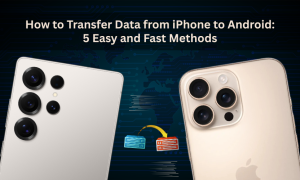Worried about phone theft? Discover expert tips to secure your device and protect your data today!
Every single day, more than 200 mobile phones are snatched across the UK, costing victims £1,000s in stolen data and banking app access. As our phones now hold everything from personal photos to online banking, it’s never been more important to protect your phone from thieves and secure your data.
At Gadgets n Repair, we’ve seen countless cases of stolen and damaged phones. While we’re always ready to help with fast and reliable mobile repair services, prevention is the best protection. That’s why we’ve created this in-depth guide on how to secure your smartphone and avoid falling victim to rising phone theft in 2025.
1. Set Up ‘Find My Phone’ or SmartThings Find Before It’s Too Late
Whether you own an iPhone, Samsung, or Google Pixel, the first step to prevent phone theft is activating tracking tools like Find My Phone, SmartThings Find, or Find My Device.
These apps let you:
- Locate your phone in real time.
- Remotely lock or wipe all data if it’s stolen.
- Mark your phone as lost, suspending Apple Pay or Google Pay.
Tip: Always back up your data before enabling remote wipe.
2. Enable Face ID or Fingerprint Unlock
Using biometric authentication adds a powerful layer of security. Thieves can’t easily bypass facial recognition or fingerprint unlock, which keeps your device and apps safe even if they know your PIN.
Most smartphones post-2017 support this feature, make sure to enable it in both your phone settings and banking apps.
3. Use Different PINs for Screen Lock and Banking Apps
Don’t use the same passcode across your apps. Choose unique PINs for your screen lock, digital wallet, and banking apps to minimize risk if your device is compromised.
At Gadgets n Repair, we often advise customers to use biometrics wherever possible to prevent shoulder surfing, a tactic where thieves watch you enter your PIN before snatching your phone.
4. Hide Notifications on Lock Screen
Turn off message previews on your lock screen to stop thieves from seeing security codes or private messages.
- Go to Settings → Notifications → Show Previews → Never (for iPhone).
- On Android, toggle off Sensitive Notifications.
5. Record Your IMEI Number
Your IMEI number is your phone’s unique ID. Dial *#06# to find it and store it somewhere safe. You’ll need it to report theft or have your device blacklisted with your network provider.
6. Regularly Back Up Your Data
Backing up your phone to iCloud, Google Drive, or Samsung Cloud ensures you won’t lose important photos, videos, and contacts if your device is stolen.
7. Review Your Mobile Insurance
Many people assume mobile phone insurance covers financial loss, it usually doesn’t. Check your home insurance policy or packaged bank account to see if theft protection outside the home is included.
8. Stay Vigilant in Public Places
Most phone snatchers target distracted users in crowded areas like train stations.
- Keep your phone out of sight.
- Avoid using it while walking near roads.
- Use anti-theft cases or lanyards for added safety.
9. Create Hidden or Secure Folders
On Samsung, Google, and Apple devices, you can create hidden folders to store banking apps and sensitive data.
This makes it harder for thieves to find what they’re looking for.
10. Disable Control Centre Access on Lock Screen (iPhone)
If a thief activates Airplane Mode, you can’t track your device. Disable access to the Control Centre when locked:
Settings → Face ID & Passcode → Turn Off Control Centre

11. Turn On Stolen Device Protection (iPhone iOS 17.3+)
With this feature on, your Apple Wallet and banking apps require Face ID or Touch ID when in an unfamiliar location. It also adds a one-hour delay before critical settings can be changed, giving you time to act.
12. Enable Theft Protection (Samsung & Android)
Samsung’s Theft Detection Lock automatically locks your phone if it senses movement like running or cycling, while Offline Device Lock protects your phone even when turned off or in Airplane Mode.
13. Limit Cards in Your Digital Wallet
While convenient, digital wallets like Apple Pay and Google Pay have no spending limits, unlike physical cards capped at £100. Keep fewer cards linked and monitor your transactions regularly.
14. Set Up Two-Factor Authentication (2FA)
Add an extra layer of security to your accounts using Google Authenticator or Microsoft Authenticator instead of text-based codes. These apps use face or fingerprint verification, blocking unauthorized access.
15. What to Do If Your Phone Is Stolen
Follow these steps immediately:
- Log into tracking apps to lock or wipe your device.
- Call 101 to report the theft (999 if it’s an emergency).
- Contact your bank to freeze accounts.
- Change passwords for all key apps.
- Report to your insurer with your crime reference number.
Extra tip from Gadgets n Repair: After reporting theft, visit your local mobile repair shop to secure your SIM or back up any data from synced devices.
16. Use an Old Phone for Banking
If you have a spare or older phone, use it exclusively for banking and financial apps and keep it at home. This reduces your exposure if your main phone is stolen.
Stay Protected with Gadgets n Repair
At Gadgets n Repair, we care about more than just repairing devices, we help you keep them secure. Whether it’s screen replacement, data recovery, or device setup, our expert team ensures your smartphone safety is top-notch.

Visit us for expert advice on how to protect your phone from thieves and secure your device for the future.
FAQs on How to Protect Your Phone from Thieves
1. What is the best way to protect my phone from thieves?
Enable Find My Phone, use biometric locks, and avoid using your phone in busy public places.
2. Can thieves access my bank if they steal my phone?
Yes, if your phone is unlocked or your banking apps lack biometric authentication. Always activate Face ID or fingerprints.
3. How do I block my stolen phone in the UK?
Report your IMEI number to your network provider and the police. They can block it across all UK networks.
4. What should I do first after my phone is stolen?
Use a tracking app to lock or erase data, call 101, and notify your bank immediately.
5. Does phone insurance cover stolen phones?
Most policies cover the device replacement but not financial losses through apps. Always read your insurance terms carefully.
Final Thoughts
Phone theft in the UK is rising by over 40%, but you can outsmart thieves by following these 16 proven tips. Combine smart habits, theft protection settings, and the right security apps, and you’ll stay one step ahead.
Need expert help setting up security or repairing your mobile? Contact Gadgets n Repair today, your trusted partner for fast, reliable, and secure mobile repair services in the UK.